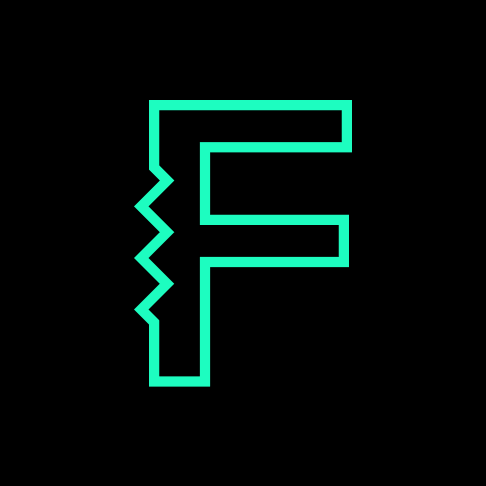Gerber export corrupted
planned
Jharwin
planned
R
Rex Garland
Hi Damon,
Thanks for letting us know. Which browser and OS are you using? And would you mind sharing your machine specs?
No need to share publicly. If you want, you can share it with Support to help us debug more. From your project, click Share in the upper right. In the dialog, click Advanced and type in the username support, then click Add.
Damon Meledones
Rex Garland hey! We’re both using MacBook Pros. Mine is an M1, I believe my colleague’s is an M2. I’ve tried the latest Safari and Vivaldi (chromium based), my colleague uses Vivaldi. Both running macOS 14, I’m on 14.4.1 specifically. I shared the project with support right after submitting the bug report
Jharwin
Damon Meledones: could you please share the project link here? If you've already granted our support team access, rest assured that only our team will be able to view it, not the public. Thanks
Damon Meledones
Jharwin
Damon Meledones: I have tested the exported Gerber file on several Gerber previewers available online, but I don't see any obvious issues. Here's what I see using tracespace:https://tracespace.io/view/?boardUrl=https%3A%2F%2Fcdn.flux.ai%2Fdocument_assets%2F68d421f0-2ca4-4882-98ed-18560b7d019e%2Fi1ng1Oj3KJUAyglffZ2Oexy3oq83%2Fc86f4794-e5ef-4993-97d0-c6c8369ccd0e
Damon Meledones
Jharwin this is what I get vs what you and my coworkers get
Damon Meledones
Jharwin I get these results on any device I use to log in, the problem seems to be with my account, not any particular system I'm using
Jharwin
Damon Meledones: Sorry to hear that. Please send me the gerber file you've exported using your account so I can also check from my end. Here's my email: jharwin@flux.ai